nessMediaCenter enables you to use your Mac as your primary media center. It is the suitable replacement for Apple's Front Row with latest Mac technology:
- Easy to use with a clean look and feel
- Direct access to movie / picture folder and volumes
- Support of Aperture, iPhoto, iTunes and Photos App media including DRM (AppStore movies and TV shows)
- Access to DLNA / UPnP media server and its media (pictures and videos)
- Comfortable selection of DVDs, EyeTV movies, PDF documents, pictures and videos in all common formats
- Controllable by Apple remote control, 'NV Remote II' app on iPad, iPhone or iPod touch, trackpad, magic mouse or keyboard
NessMediaCenter is the suitable replacement for 'Front Row' to access local media and internet content. By using existing system features such as QuickTime, the program is very small (6 MB) and requires low processing power. With the QuickTime extensions 'Flip4Mac'. But nessMediaCenter has some disadvantages too: its GUI is old fashion (with a high contrast) and metadata is only available for DVDs (it is its philosophy to keep movie titles private). But you can edit / save metadata for (EyeTV) movies and DVDs by using 'Movie Info'.
The media center offers the following functionality:
- Choice of background color, selection color and font color / size
- Activation / deactivation of content
- Ad hoc construction of playlists with pictures, movies, media shows, PDF documents
- Presentation of this playlist or single media
- iTunes control to switch playlists / tracks or start / stop playback (including informations of the current track)
- Mark of unplayed movies which are stored in iTunes (if iTunes is started).
- Automatic dimming of the screen after five minutes
- Optional automatic display of the media center at application start
- Optional EyeTV activation or computer shutdown by selection of exit
During a presentation several functions are available:
- Increase of playback speed (up to 64x)
- Endless playback
- Sorting by name, path or random
- Fullscreen switch (e.g. for different presentations on 2 displays)
- Aspect ratio (4:3; 16:9; 21:9)
- Zooming
- Language selection (track activation; if available)
- DVD: selection of the default language (including automatic selection of audio passthrough if available)
Another new feature in nessViewer is the display of a map with the GPS position of the captured image and the images in a media show. In the media show map, each image can be displayed in the media show by clicking on the marker. The MediaCenter displays the GPS location (country, city, street) now more accurately (if these data are available) and in the media presentation the GPS position of a picture is now displayed in the bottom center.
In addition, the handling of the DLNA availability has been improved to access DS214play and a presentation can now be started from the selected entry in the MediaCenter.

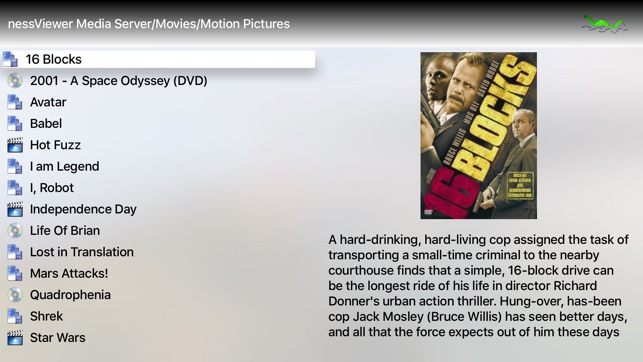 The media server can now be started automatically when nessViewer is started, so that the shutdown or start of the computer can be setup by the 'Energy Saver' (schedule) and the media server is always available after the computer start. Or you can use, for example, VPN to restart the computer...
The media server can now be started automatically when nessViewer is started, so that the shutdown or start of the computer can be setup by the 'Energy Saver' (schedule) and the media server is always available after the computer start. Or you can use, for example, VPN to restart the computer...In the 64-bit versions, we noticed that some images with orientation data (EXIF) were not displayed correctly what we have hereby fixed.
Mes Media Center Homepage
Nas Media Center

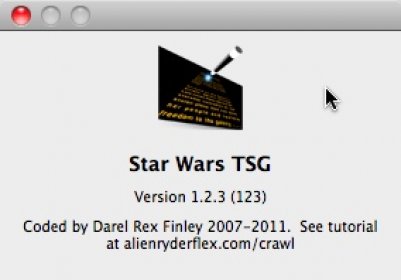 Once Yosemite 10.3 is officially released, we will upload nessMediaCenter to the AppStore - unfortunately it will then still take (at least) about 1 week until the AppStore version will be available. We would like to upload the new version now, which unfortunately is not allowed.
Once Yosemite 10.3 is officially released, we will upload nessMediaCenter to the AppStore - unfortunately it will then still take (at least) about 1 week until the AppStore version will be available. We would like to upload the new version now, which unfortunately is not allowed.Mes Media Center
News Media Center
| nessViewer media show with a map of the GPS locations |
